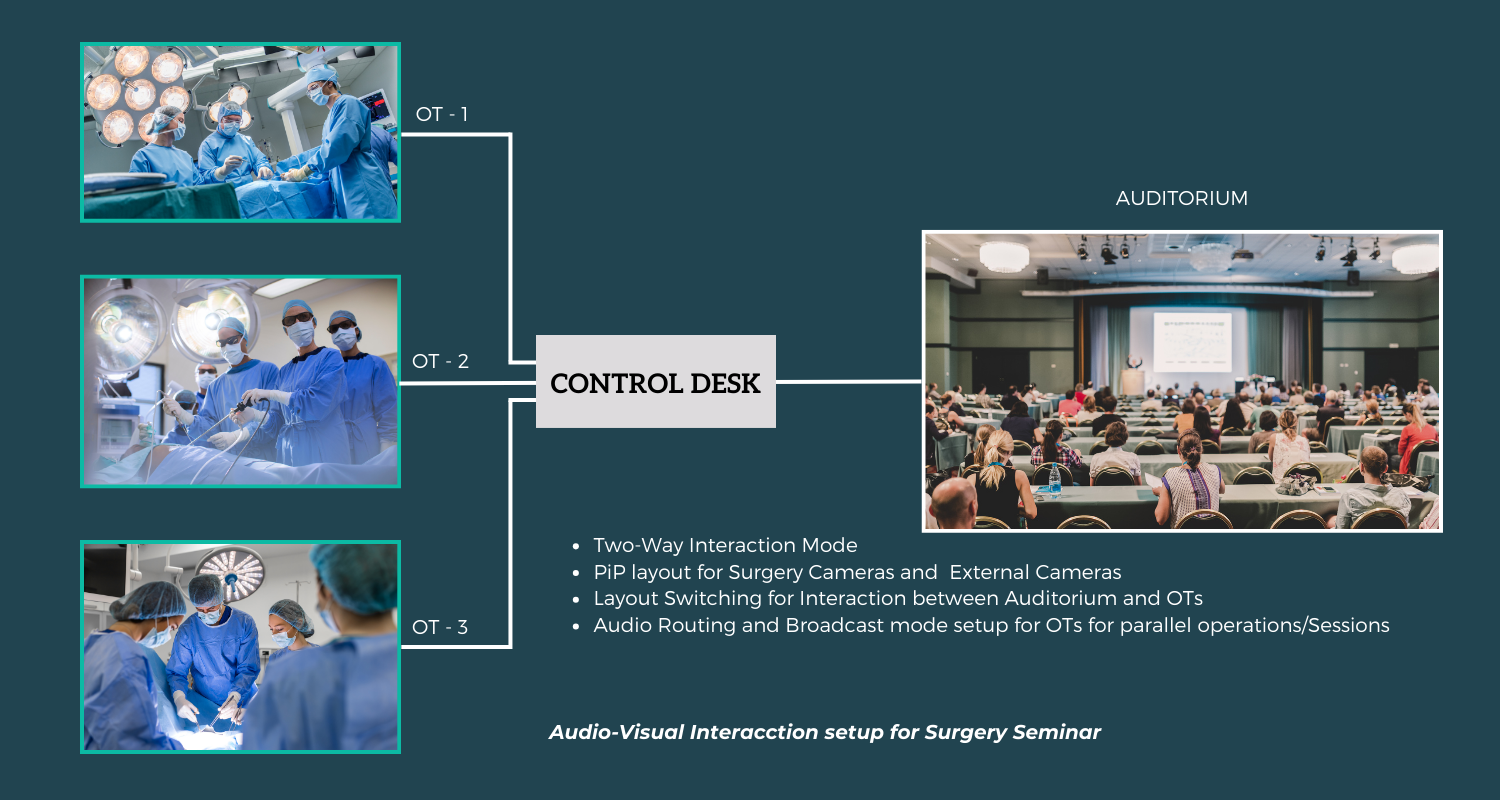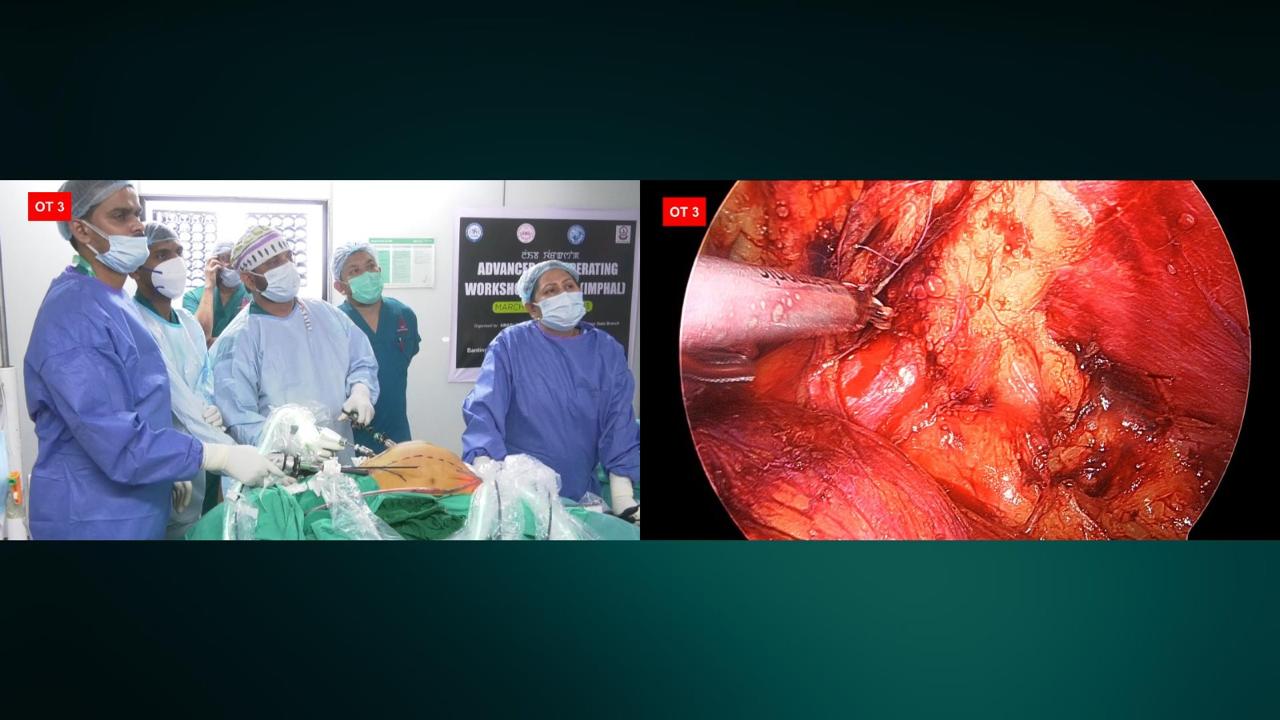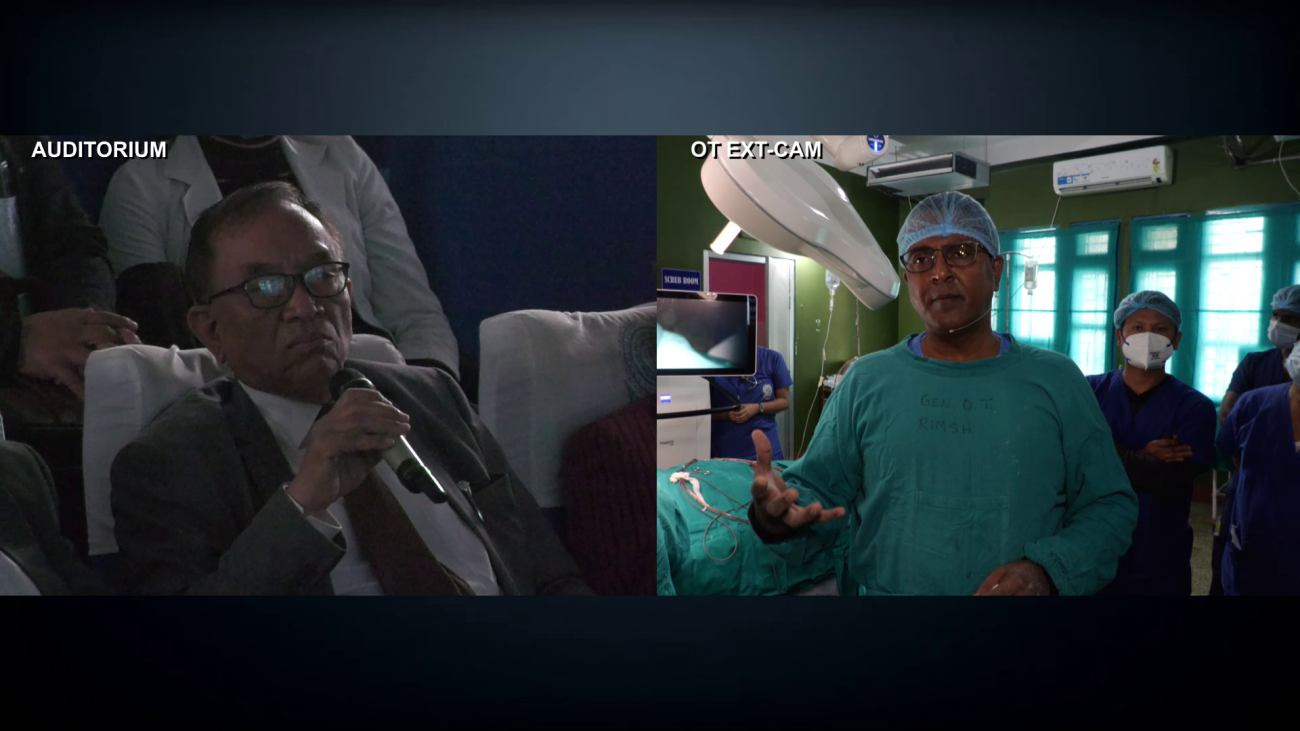Description of the Audio-Visual Interaction Setup for a Medical Surgery Seminar
This setup is designed to facilitate seamless communication and real-time interaction between the operation theatre (OT) and the auditorium during the medical surgery seminar. The configuration includes advanced audio and video routing systems to ensure high-quality, two-way communication for educational and collaborative purposes.
Key Features
Two-Way Video Interaction:
- High-definition cameras in the operation theatre provide a clear, detailed view of the surgical procedure.
- Large projection screens and monitors in the auditorium display the live feed, ensuring visibility for all attendees.
- Reverse video feedback from the auditorium to the operation theatre allows surgeons to see and interact with the audience.
Complex Audio Routing:
- Microphones in the operation theatre capture clear audio of the surgeon's explanations and procedure commentary.
- Multiple speaker systems in the auditorium deliver synchronized, high-quality sound for attendees.
- Audience microphones and a moderator system facilitate two-way communication, enabling questions and discussions.
- Advanced echo-cancellation and noise suppression technologies ensure clarity and prevent audio feedback.
Interactive Features:
- Integration of laser pointers or annotation tools allows surgeons to highlight specific areas of interest on the live video feed.
- Audience members can ask questions to the surgeon from the auditorium microphone.
Backup and Redundancy:
- Dual-channel audio and video streaming ensures uninterrupted communication in case of primary channel failure.
- Recording and archiving facilities capture the session for future reference and educational use.
Operational Flexibility:
- The system supports switching between multiple cameras in the OT for different angles and perspectives.
- Remote controls or on-site operators manage the audio-visual setup seamlessly.
Technical Support:
- A team of AV technicians is on standby to monitor and troubleshoot the system during the seminar.
This setup combines cutting-edge technology with user-friendly design to enhance the educational value of the seminar, ensuring effective communication and a dynamic learning experience.